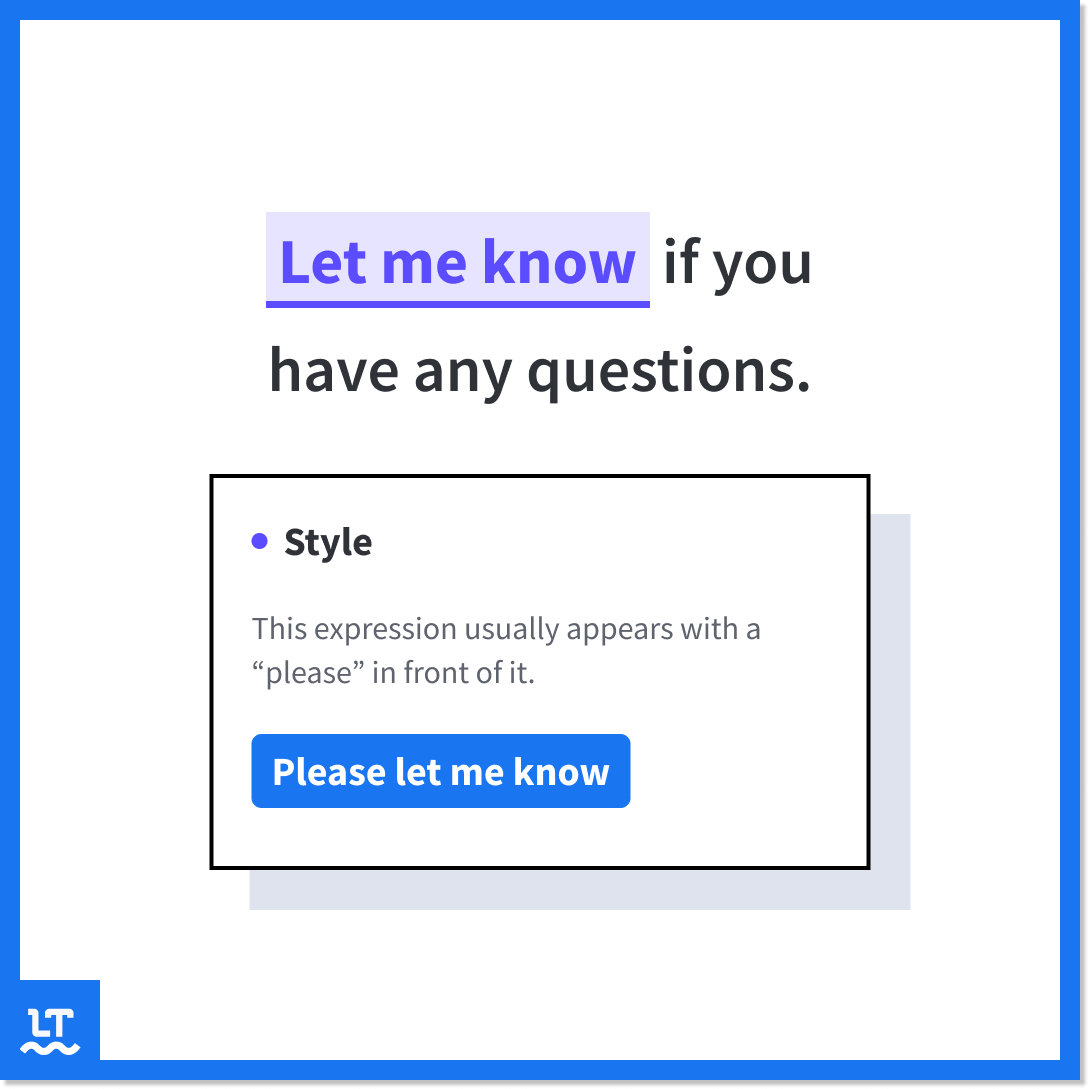Table of Contents
Avoid Using “Dear Sir or Madam”
“Dear Sir or Madam” Alternatives
Avoid Using “Dear Sir or Madam”
A salutation is the opening line of an email or letter. There are numerous options you can use, but one that should be avoided at all costs is Dear Sir or Madam. That may sound harsh, and no, we don’t have a personal vendetta against this choice; it’s just that it’s an anachronism. Sure, it was an appropriate greeting in the past, but today, it’s clearly dated.
Below, we’ll elaborate on why Dear Sir or Madam is problematic and provide better and more professional alternatives you can use instead.
Let’s begin!

“Dear Sir or Madam” Alternatives
One of the major reasons you should avoid using Dear Sir or Madam is because it accentuates the fact that you don’t know the recipient’s name. This can inadvertently make you seem careless. You should do your best to find out who will be on the receiving end of your communication. In this digital world, all it takes is a few clicks to find that information.
However, if you’ve completed a thorough online search and are still unsure of the recipient’s name, it’s better to use a job title, position, or department name.
1. Dear [Job Title/Position],
Dear Hiring Manager,
I hope this email finds you well. I’m writing to inquire about the open position posted on the company’s website.
2. Dear [Department Name],
Dear Human Resources Department,
Thank you for taking the time to create the onboarding presentation. It was extremely helpful, and I learned a lot.
3. Dear [Company Name] Representative,
Dear LanguageTool Representative,
I’m writing to schedule a meeting to discuss the possibility of collaborating.
What About “To Whom It May Concern”?
To Whom It May Concern is another common alternative, but it’s also considered outdated. Again, if you’re unsure of the recipient’s name, use the options provided in this blog post.
How To Start a Letter Without “Dear”
If you’d like to start a letter or email without Dear, consider using the following greetings:
4. Good day, [Company name] Team,
Good day, Acme Corp Team,
I’m writing to discuss the potential merger.
5. Greetings, [Department Name],
Greetings, IT Department,
Great work on solving all the issues!
6. Good morning/afternoon/evening, [Company name] Team,
Good morning, Lanfield Logistics Team,
I hope this message finds you well and ready to tackle another productive week.
Lastly, if you find yourself writing a professional email that requires a more friendly and informal tone, the following salutations don’t require using a name or job title.
7. Hello,
Hello,
I hope you’re having a splendid day. I wanted to reach out regarding an exciting opportunity.
8. Hi,
Hi,
I recently came across your organization, and I’m genuinely impressed.
9. Hey there,
Hey there,
Our mutual colleague, Jasper, provided me with your information. He thinks our businesses would do well working together, and I do, too.
How To Avoid Using Informal Phrases in Professional Emails
When communicating with friends and family, we tend to express ourselves with casual word choices. But with bosses and colleagues, we typically use more advanced and formal vocabulary. As impressive as this linguistic switching can be, it’s not always foolproof.
LanguageTool can help you avoid accidentally using informal language in a professional email by suggesting more suitable phrases and expressions. This means all you have to worry about is writing the message, and LanguageTool will do all the fine-tuning.
Ready to start writing eloquently? Try LanguageTool today!