LanguageTool on the Go (for iOS and iPadOS)
The practical writing assistant LanguageTool now works on all common apps of your iPhone (iPad) through the mobile app (iOS).
Why Should I Use LanguageTool’s Mobile App?
The other day, I was on a bus again. After a couple of minutes, I received an important business email. Since it was Friday afternoon and I urgently wanted to send an answer before the upcoming weekend, I had to do this on the go from my iPhone.
But what happened was inevitable: I made a careless mistake in the very first sentence. Typos and missing punctuation would be picked up by my keyboard, but stylistic and grammatical inconsistencies aren’t. That was embarrassing. Why is there no solution to write error-free texts easily, quickly, and from anywhere?
But, there is. The mobile version of LanguageTool ensures that you can use your iPhone at any time to write texts that can be sent immediately. So, it’s just the thing for anyone who likes to write countless messages on the go or who likes to spend their commute commenting and posting on social media. LanguageTool now makes it possible to do both.
How To Install the Mobile Version
After downloading the mobile app from the App Store, you will find the LT Editor as an app on your home screen. You can also use the system-wide LanguageTool keyboard to check texts in all your favorite apps. In order for both features to help you write correct texts, there are two things to do first:
1) Your iPhone or iPad must be connected to the Internet. At home, you can use your Wi-Fi. On the road, however, mobile data must be enabled. To do this, go to your iOS settings.
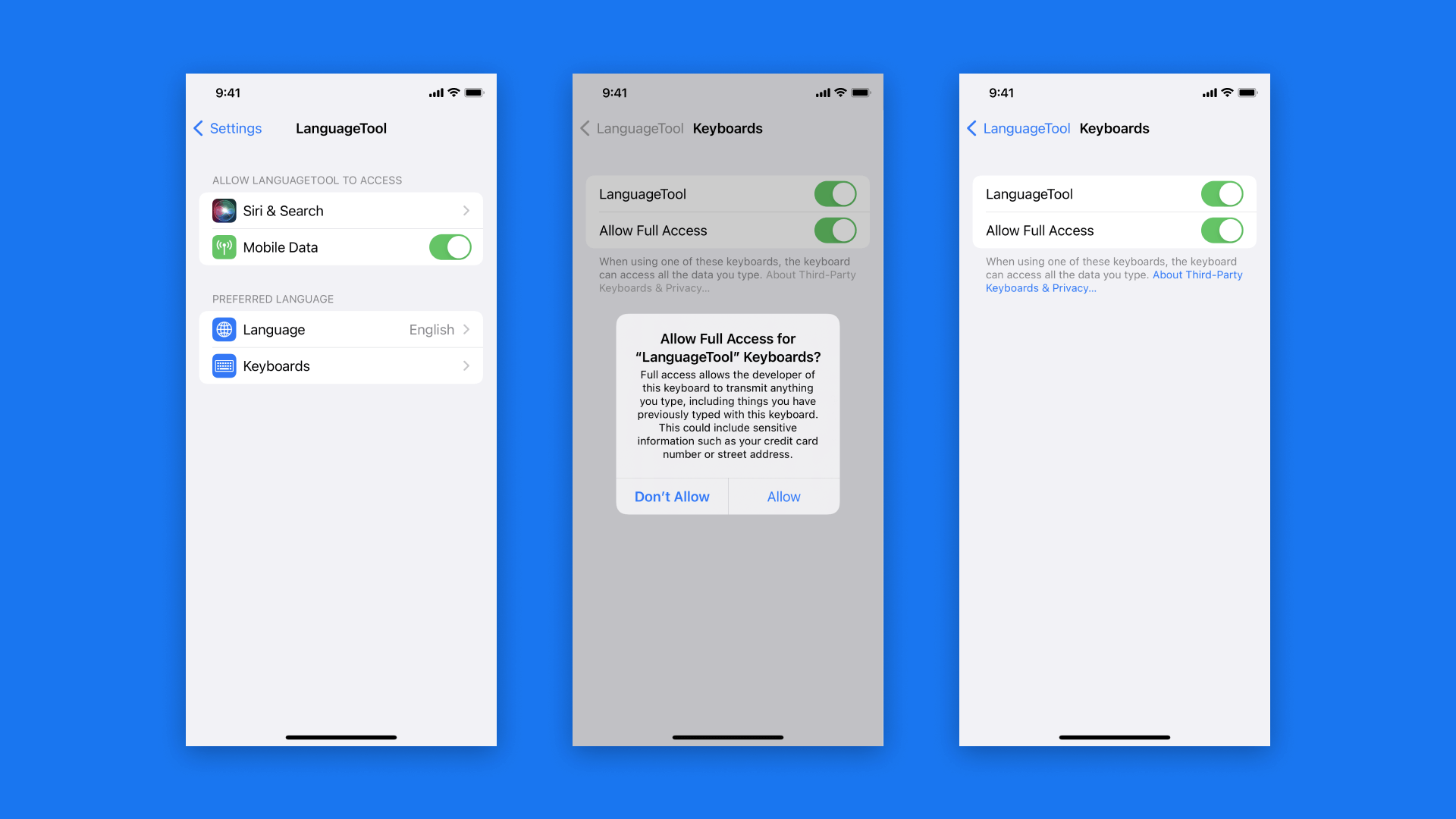 The mobile app requires a connection to the Internet and access to the keyboard.
The mobile app requires a connection to the Internet and access to the keyboard.2) Especially for the practical keyboard function, LanguageTool needs full keyboard access. Without this access, LanguageTool can’t process your texts and check their correctness. You can either follow the instructions in the LT app, or search for LanguageTool under your general app settings and then go to the button “Grant Full Access.”
For LanguageTool, it is a special concern to handle data and the privacy of its clients with care. Under the privacy section, you will find information about LT’s policy that all texts are always processed under the terms of the GDPR. The same applies for the keyboard. LanguageTool checks your writing for errors; the contents are not stored at all.
Feature #1: Writing With Your New Keyboard
With LanguageTool’s mobile app, you get a keyboard that you can use in all applications. Whether you want to send an email on Gmail or Apple Mail, comment on the latest post on Twitter or Instagram or send a message on WhatsApp, Telegram, or iMessage—LanguageTool’s keyboard works everywhere.
After downloading the iOS app, there is no need for any other plug-ins or add-ons. The keyboard is available after activation and access granting: Click on the globe icon to switch between keyboards. An account is not required.
The improvements to all spelling mistakes, grammatical weaknesses and stylistic shortcomings can be viewed and accepted one after the other. Once your text is error-free and stylistically impeccable, you can then submit it. Next to the glasses icon, you can choose the correction mode: Standard or Picky mode.
 After setting the language, LanguageTool will correct your texts on any app of your iPhone or iPad.
After setting the language, LanguageTool will correct your texts on any app of your iPhone or iPad.Feature #2: Using the LT Editor Everywhere
From now on, you can also enjoy all the benefits of the LanguageTool editor on your iPhone or iPad. In order to use the writing program, you first need to create an account or enter your existing log-in data. All users with an account can also view their previously written texts and continue working on them. The desktop apps for Mac or Windows and the iOS app are permanently synchronized. For example, you can start writing on the go and then switch to your laptop—or vice versa.
 With the mobile version, you can also use the LanguageTool editor. Here, all errors are marked directly in the text.
With the mobile version, you can also use the LanguageTool editor. Here, all errors are marked directly in the text.You can start typing your sentences into the text field. LanguageTool will correct and provide first improvements. All errors and suggestions are underlined within the text. Just like in the browser add-on, you can tap into the text field, and view, accept, and ignore the suggestions there.
- Start writing from anywhere: on the road, at work or at home from your sofa. Benefit from LanguageTool as soon as you pick up your iPhone or iPad.
- For somewhat longer texts, the proofreading through LanguageTool may take a brief moment. It is perfectly normal for the cursor to jump through the whole text before the corrections are shown to you.
- Make a good impression on social networks: Far too often, a discussion slips from the real topic to incorrect spelling or grammar. With the mobile app’s corrections, no one will question your arguments anymore.
- As an additional feature, you also get funny and colorful stickers, which you can send instead of emojis on iMessage. This makes long text dialogs a thing of the past, and you can lighten up the conversation a bit in appropriate contexts.
