Write Flawlessly— Anytime, Any Place
LanguageTool’s macOS app is so powerful and intuitive, you’ll wonder how you ever wrote without it.
Grammar Checker and Style Enhancer
LanguageTool goes beyond the basic capabilities of a spell checker and grammar checker by ensuring your writing is stylistically enhanced through optimized word choice, improved readability, and expertly crafted sentences.
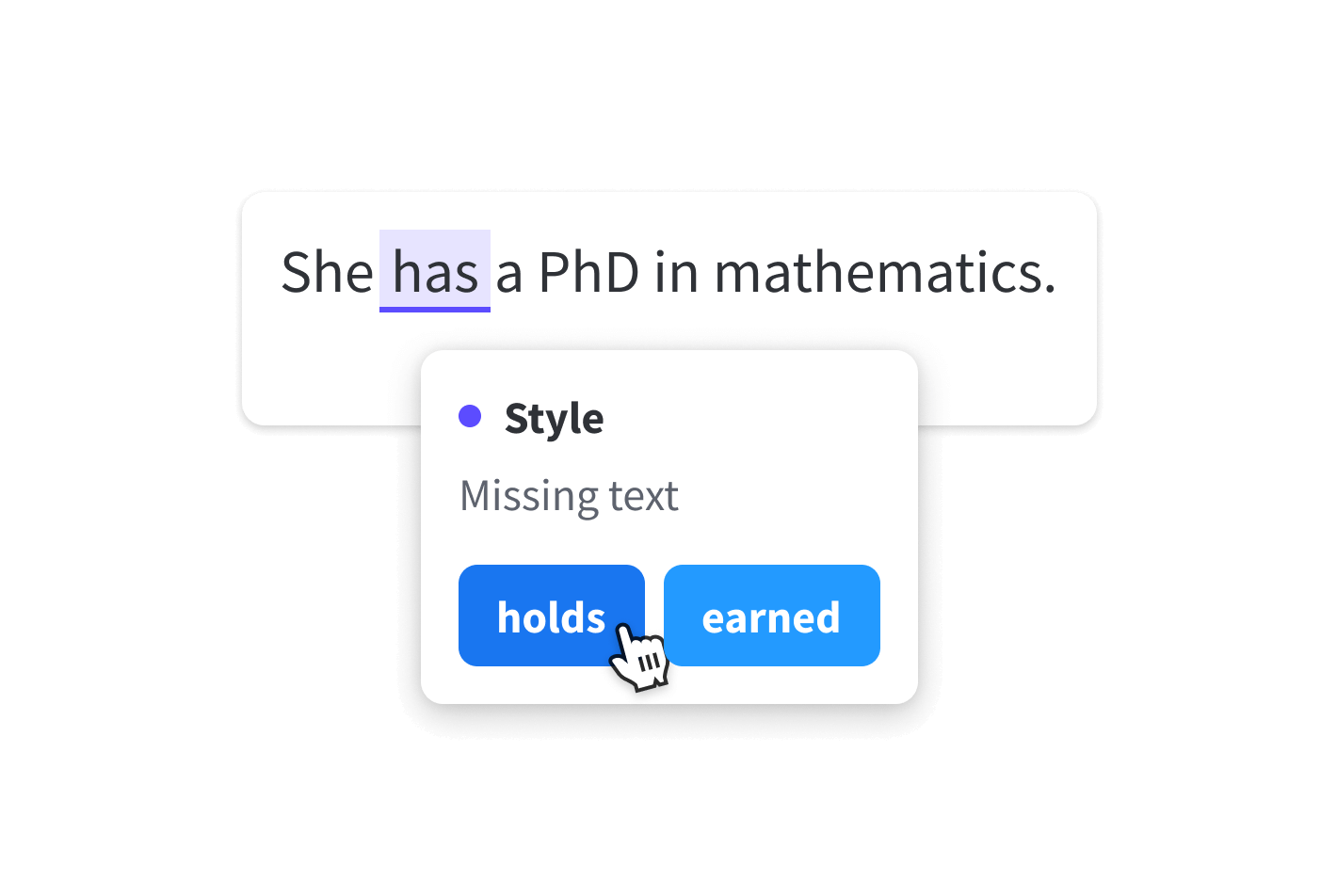
Take Charge of Your Personal Dictionary and Style Guide
Personalize the editing experience with LanguageTool by defining style guidelines and adding words to your Personal Dictionary. You can also enable and disable rules as you please so that you stay focused on what’s important—writing.
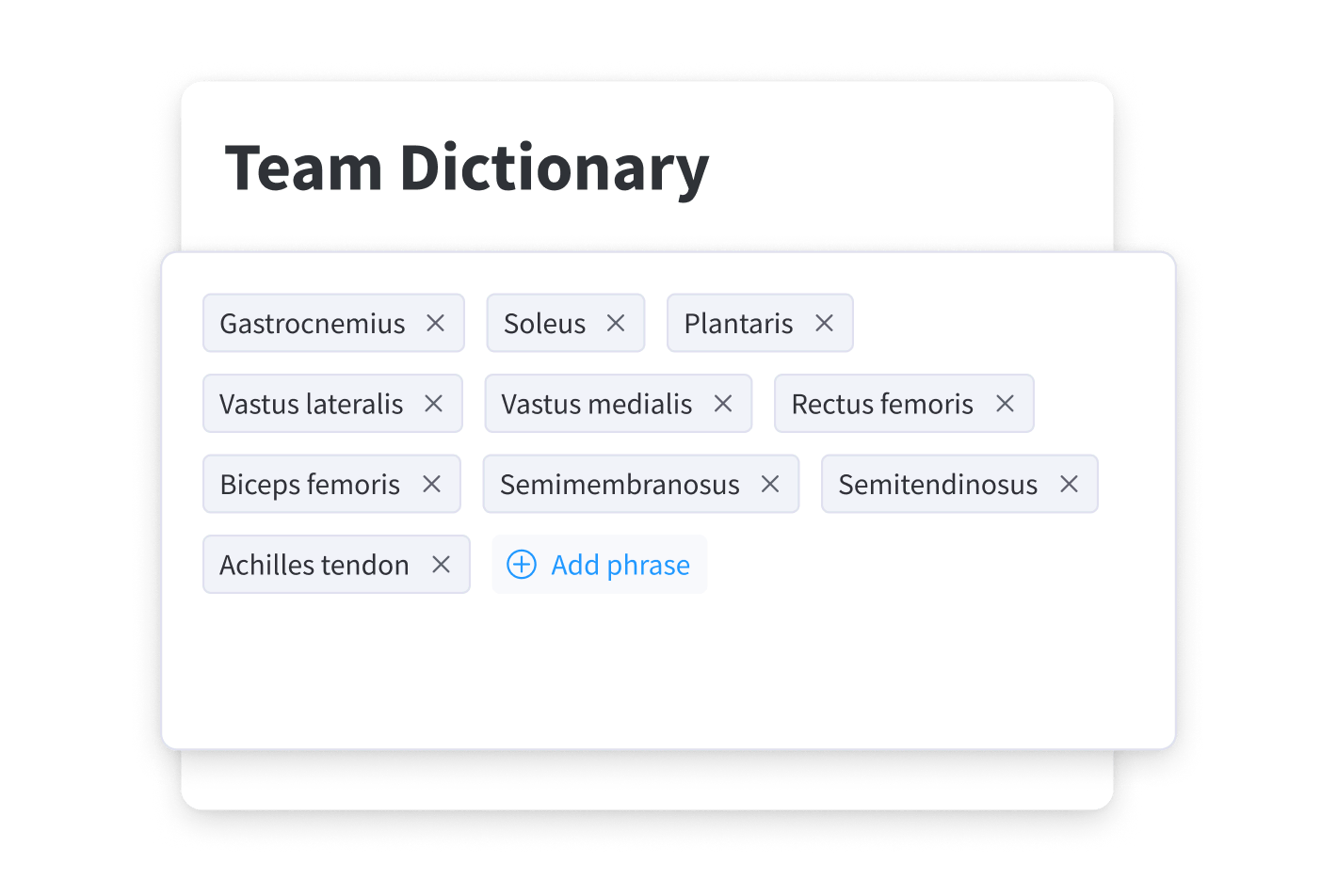
Rewrite Sentences With Our AI-Powered Paraphrasing Tool
Are you looking for a way to easily rephrase sentences to be more stylistically diverse? With our AI-powered tool, all you have to do is highlight the text, and LanguageTool will offer a multitude of rewritten options. It’s as easy as one, two, paraphrase.
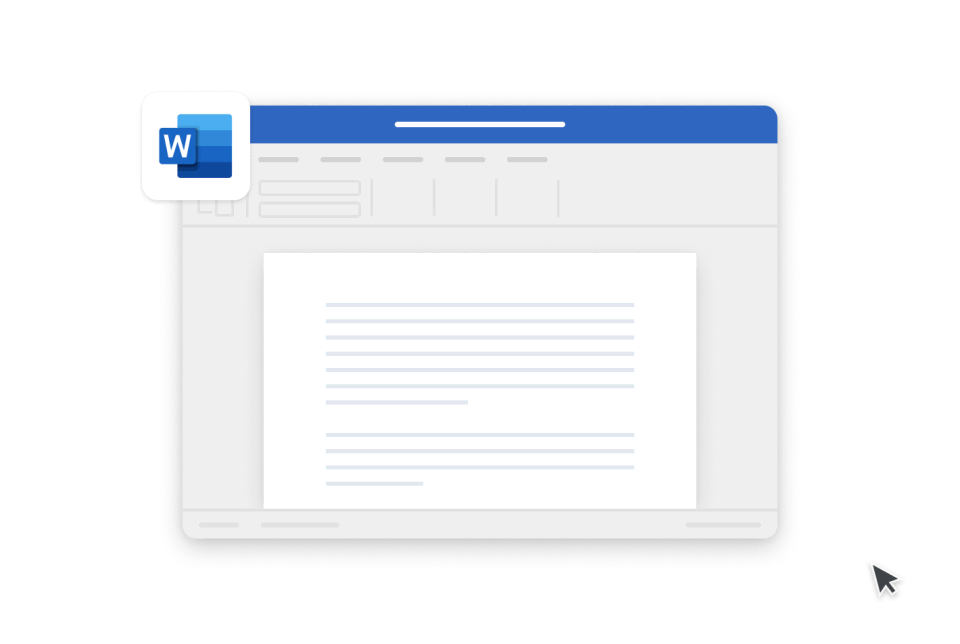
Try the Innovative and Inviting LanguageTool Editor
The LanguageTool Editor is designed to be distraction-free and easy to use. Check for spelling, grammar, and punctuation errors in all your texts, regardless of where they’re written, with one click of the shortcut. It can’t get much simpler than that.

One App, Endless Opportunities
Remove the hassle of proofreading with LanguageTool for Mac, which seamlessly ensures your writing is error-free across several of your favorite programs and apps—like Apple Mail, Microsoft Word, Slack, and more.
-
Writing Flawless Emails Has Never Been Easier
Have you ever wanted to unsend an email to correct that one annoying spelling mistake? Why not do it right from the start? LanguageTool for Desktop integrates seamlessly with Apple Mail, making embarrassing typos and questionable grammar a thing of the past.
-
Pick Up the Slack
LanguageTool now supports integration with Slack. Write professionally and impress your bosses and colleagues with impeccable spelling and clear communication.
-
Be a Word Wonder
Integrate LanguageTool for Mac with Word and watch how effortless it will be to write wonderfully. Regardless of your text type and audience—always find the best words in your favorite text program.
-
Write No Nonsense Notes
Notes are important and can contain a lot of significant information. Ensure correct spelling and grammar with LanguageTool to avoid having to decipher your notes later.
-
Collaborate Confidently in Microsoft Teams
Time is money, so don’t let the fear of making a grammar, spelling, or stylistic error stop you in your tracks. LanguageTool now supports MS Teams, meaning you can communicate with the company professionally and eloquently.
In a Nutshell
LanguageTool for Desktop makes applying suggestions seamless and easy. Experience uninterrupted, focused work without sacrificing LanguageTool’s advanced features.
Works (Almost) Everywhere
LanguageTool for the desktop works in the most popular writing applications for macOS. e.g., Apple Mail, Notes, and Messages. More will follow in the future.
You Decide Where To Check
LanguageTool for desktop only checks the apps you want it to check. Thus, you have full control over what’s processed and what’s better kept untouched.
Inline Suggestions
Errors are underlined right where you write. Applying suggestions is as easy as pie by simply clicking on them.
Personal Dictionary and Style Guide
There is no registration required for using the app. However, if you log in with your existing LanguageTool user account, all your custom rules and dictionary entries will be respected while checking.
What else?
Frequently Asked Questions
Make your text sound professional and avoid embarrassing style, punctuation, and grammar mistakes
What apps does LanguageTool for macOS support?
LanguageTool for macOS supports spelling, grammar, and style checking for Apple Mail, Microsoft Word [BETA], Slack [BETA], Teams [BETA], Messages, and Notes. Texts from all other applications can be corrected in the Editor by using the shortcut. LanguageTool also offers an array of add-ons and extensions for all major browsers and word processors. See a full list here
Do I need an account to use LanguageTool for macOS?
No, LanguageTool for macOS can be used without creating a user account. You can check texts directly in Apple Mail, Word, Slack, Teams, Messages, and Notes entirely free of charge. If you want to enjoy the full LanguageTool experience, you can use the distraction-free writing and storing features of the Editor.
Does LanguageTool require an internet connection to check my texts?
Yes. To make use of LanguageTool’s advanced spelling, grammar, and style checker, an internet connection is required. Please remember that LanguageTool is GDPR-compliant. If you have any concerns, please refer to our Privacy Policy.
Why does LanguageTool for macOS require accessibility permissions?
LanguageTool for macOS requires accessibility permissions to correct texts on a system level. Without those permissions, it’s impossible to offer LanguageTool’s advanced grammar and spell checking capabilities in apps like Apple Mail, Slack, or Microsoft Word. If you’d like to know more about LanguageTool and accessibility permissions, read the Help Article.
Does LanguageTool for macOS work with Apple Mail?
Yes, LanguageTool for macOS works natively with Apple Mail, Microsoft Word, Slack, Teams, Messages, and Notes via the shortcut, along with all other applications on your Mac.
Does LanguageTool for Mac work with Microsoft Word?
LanguageTool is compatible with Microsoft Word, Slack, Teams, Apple Mail, Messages, and Notes. Via the Shortcut, you can use the writing tool in all applications on your Mac.
Is LanguageTool a comprehensive grammar checker?
Yes, LanguageTool is a powerful tool that goes beyond simply checking for spelling errors. It's a comprehensive writing assistant that offers in-depth analysis of your text, including grammar checks, word choice suggestions, and even style recommendations. Think of it as your personal grammar and spell checker, helping you craft polished and professional content.
How well does LanguageTool grammar checker detect comma errors?
LanguageTool, a powerful grammar checker excels at identifying and correcting punctuation errors, including commas. Its punctuation checker can differentiate between optional and required commas, ensuring your writing is polished. Plus, it can handle even the most complex sentence structures with its advanced comma check.
How does error detection and correction by LanguageTool work?
The error display and suggestion cards are shown automatically and directly while typing. This means that texts can be checked and corrected in just a few moments. To see synonyms, simply double-click on any word.
Read moreWhich languages can be checked with LanguageTool's grammar checker?
Is LanguageTool free?
LanguageTool is available in two versions. The free version corrects spelling as well as simple punctuation and some style mistakes. Only the Premium version will show you all errors and give you the best possible text. Team accounts for companies are also available.
Read moreDoes LanguageTool work on my program?
LanguageTool is not bound to a specific program or website. There are several extensions and add-ons available, so it can be used in all common internet browsers. In addition, you can find a dedicated text editor as an app for iOS, macOS (Apple), and Windows. All you need is just one user account.
Read moreIs LanguageTool suitable for paraphrasing sentences?
LanguageTool now offers an A.I.-based paraphraser in addition to correction. This can help you to rewrite entire sentences to make them simpler, shorter, or more formal.
Read moreCan LanguageTool help me correct a bachelor or master thesis?
If you have to write a term paper, bachelor thesis or master thesis at a university, LanguageTool can help you to be sure that it is free of errors. The writing assistant’s style check is also particularly helpful for other academic texts in schools or at publishing houses. By the way, students get a discount for LanguageTool.
Read moreFor Better Communication—Everywhere
Over are the times of embarrassing spelling and grammar mistakes in emails and personal messages. Download LanguageTool for Desktop today and make your communication easy and always on point.